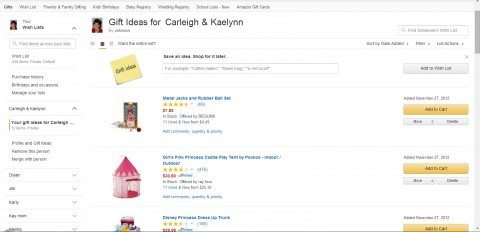I’ve been using Amazon’s Universal Wish List for the past 5 years or so.
It’a great way to maintain a Christmas Wish List or Birthday Wish List — for yourself or for friends that you like to buy gifts for.
It can also be used as a universal Gift Registry for an upcoming wedding shower or baby shower — your own or someone else’s.
It’s free. It’s easy. I absolutely love it.
Here’s why:
It’s super convenient. Whenever you see an item that you’d love to have (on ANY website, not just Amazon), just click a button in your web browser and the item is automatically saved to your Universal Wish List.
It can be used with more than just Amazon products. Even though it’s branded as an “Amazon” wish list, it’s really much more than that. You can be on any website and just click the button to save that item to your Universal Wish List.
It’s super easy. You don’t have to log into anything or go to some other website in order to save items that you like — all in one single place online — as you’re surfing online.
It’s private. No one sees what you’re saving except you (and Amazon).
It’s easy to share with others. Come holiday season, baby shower time, wedding shower time, or any other occasion… it’s a cinch to share your Universal Wish List with someone else. So the next time someone asks what’s on your wish list, you’re ready!
It’s easy to create gift lists for others. This is my favorite way to use the Universal Wish List. While you can save items that YOU want, you can also save items that you might want to buy for others as well! Yep, just create a new “wish list” with the name of the intended recipient, then choose that person’s list from the dropdown box.
It’s a great way to organize many gift lists. I currently have 3 types of gift lists stored and organized under my Amazon Universal Wish List:
- My Wish List with 19 items on it that I share with my relatives when they ask what gifts I might like.
- My Favorite Things List with 439 items on it. (This is actually a list of things I think are cool, useful, or practical… it’s not really my gift wish list.)
- Other Gift Lists (7 of ’em) filled with ideas for my friends & relatives — each list has the name of the friend or relative I’m saving gift ideas for.
One Positive That’s Also A Negative
If you happen to download the free Amazon mobile app (I did… mostly so I can do price comparisons when I’m shopping in stores), you can also add items to your default Wish List via the mobile app. (That’s good.)
However, you cannot add items to any of the other Wish Lists you may have created — such as my Favorite Things Wish List or the 7 other Gift Lists I use to keep track of gift ideas for friends. (That’s not so good — but since I use my laptop or desktop computer instead of the mobile app most of the time I’m viewing products online, this isn’t much of an inconvenience for me.)
How To Save Items To The Amazon Universal Wish List
To add items to my Universal Wish List as I’m browsing websites, I use the Chrome extension called Add To Amazon Wish List. (Remember, while it’s branded by Amazon you’re not limited to saving products that are only found on Amazon.)
If you don’t use the Chrome browser, then you can choose the Internet Explorer, Firefox, iPad, or Safari extension instead.
There’s also an Amazon Wish List bookmarket that you can drag to the bookmark toolbar at the top of your browser. It works exactly the same as the Universal Wish List extension does. (As an experiment, I purposely saved items using both methods and the results were identical.)
Whichever option you choose (they’re all FREE), you simply click the Wish List button whenever you see an item that you want to save to one of your Wish Lists, then choose which Wish List to file it under using the dropdown box that appears, add any personal notes (if you want to), and click “add to Wish List”. It’s that easy.
There’s absolutely no need to visit the Amazon website or go to the actual Wish List for any reason when you’re simply adding items to various Wish Lists.
At any time, however, you can view all of your Wish Lists, add/remove items from those lists, add birthdays and other special dates for the people in your Wish Lists, turn on/off email reminders when one of your friends’ birthdays is approaching.